Firefox: S3.Translator
S3.Translator - это дополнение к браузеру, которое упростит вам посещение не русскоязычных сайтов.
Дополнение основано на общедоступном интерфейсе от http://translate.google.com/ и поэтому в своем арсенале имеет более 100 языков, с которых вы можете сделать переводна русский на любой язык. Так же доступно и автоопределение языка оригинала.
В кладовых дополнений Firefox есть много аналогов, простых и сложных: посмотреть доступный список дополнений , но у всех есть одна неприятная черта: при переводе выделенного текста теряется форматирование текста. S3.Переводчик лишен этой неприятности и, надеюсь, будет вам очень полезен.
Version for Firefox: This is a signed extension that will be automatically updated.
1. Download it: https://s3blog.org/download/s3gt/s3translator_firefox.xpi
2. Install s3translator_firefox.xpi
Версия для Google Chrome:
https://chrome.google.com/webstore/detail/s3translator/debnnjfbneojbmioajinefnflopdohjk
Версия для Microsoft Edge:
https://microsoftedge.microsoft.com/addons/detail/s3translator/accccapfemehmhdfabokhkimmnmdfphn
---
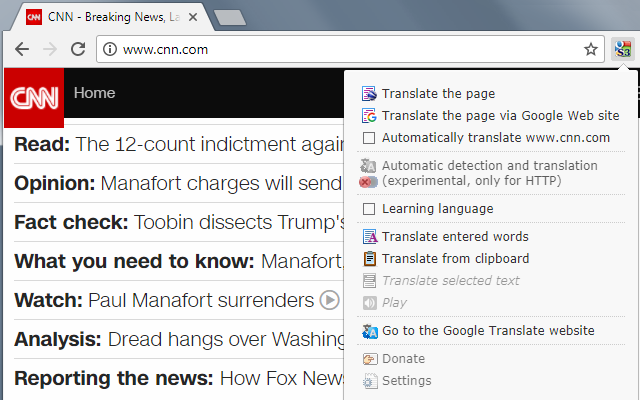

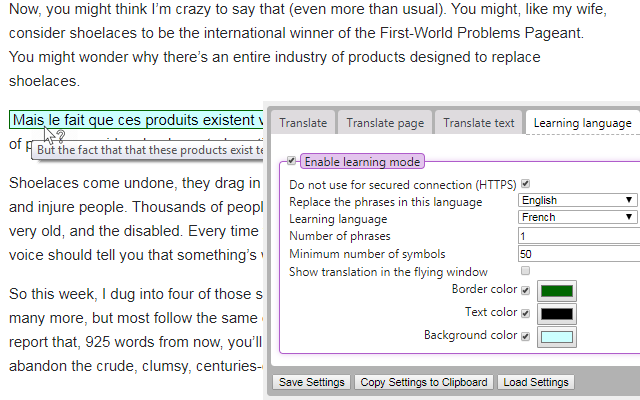

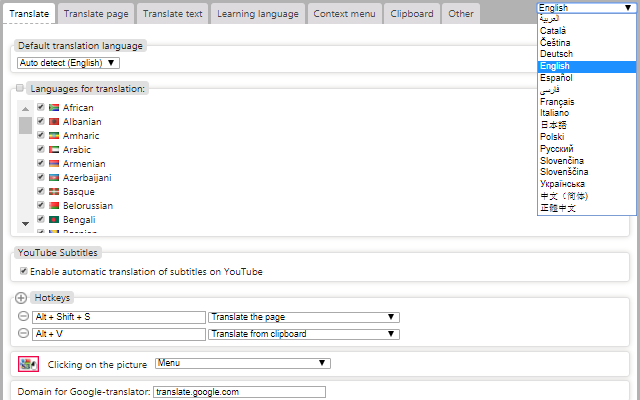
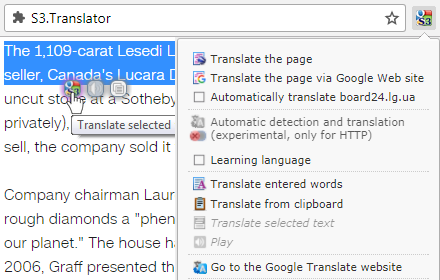
Новая функция: изучение выбранного языка!
Теперь вы можете не только переводить, но и выучить выбранный язык!
Теперь вы можете не только переводить, но и выучить выбранный язык!
По версии редакторов addons.mozilla.org дополнение S3.Переводчик признано лучшим дополнением месяца (Ноябрь, 2013)
https://blog.mozilla.org/addons/2013/11/01/november-featured-add-ons/
https://blog.mozilla.org/addons/2013/11/01/november-featured-add-ons/
Version for Firefox: This is a signed extension that will be automatically updated
1. Download it: https://s3blog.org/download/s3gt/s3translator_firefox.xpi
2. Install s3translator_firefox.xpi
1. Download it: https://s3blog.org/download/s3gt/s3translator_firefox.xpi
2. Install s3translator_firefox.xpi
Version for Google Chrome:
https://chrome.google.com/webstore/detail/s3translator/debnnjfbneojbmioajinefnflopdohjk
https://chrome.google.com/webstore/detail/s3translator/debnnjfbneojbmioajinefnflopdohjk
Version for Microsoft Edge:
https://microsoftedge.microsoft.com/addons/detail/s3translator/accccapfemehmhdfabokhkimmnmdfphn
https://microsoftedge.microsoft.com/addons/detail/s3translator/accccapfemehmhdfabokhkimmnmdfphn
Дополнение основано на общедоступном интерфейсе от http://translate.google.com/ и поэтому в своем арсенале имеет более 100 языков, с которых вы можете сделать перевод
В кладовых дополнений Firefox есть много аналогов, простых и сложных: посмотреть доступный список дополнений , но у всех есть одна неприятная черта: при переводе выделенного текста теряется форматирование текста. S3.Переводчик лишен этой неприятности и, надеюсь, будет вам очень полезен.
Version for Firefox: This is a signed extension that will be automatically updated.
1. Download it: https://s3blog.org/download/s3gt/s3translator_firefox.xpi
2. Install s3translator_firefox.xpi
Версия для Google Chrome:
https://chrome.google.com/webstore/detail/s3translator/debnnjfbneojbmioajinefnflopdohjk
Версия для Microsoft Edge:
https://microsoftedge.microsoft.com/addons/detail/s3translator/accccapfemehmhdfabokhkimmnmdfphn
How do I use the Learning Language mode?
1. 0pen settings
2. tab "Learning Language"
3. enable Learning mode (1)
4. For all sites -> uncheck "Do not use for secured connection (HTTPS)" (2)
5. Replace the phrases in this language: set all or your native language, such as English (3)
6. Learning language: set such as Italian (4)
7. visit the website in English
8. In the text will appear in a random location highlighted words translated into Italian. (5)
9. When you hover the mouse will appear source text (6)
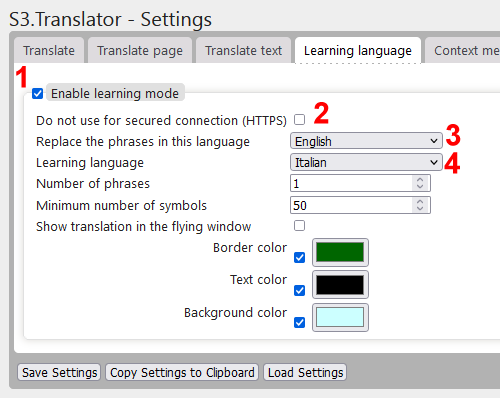
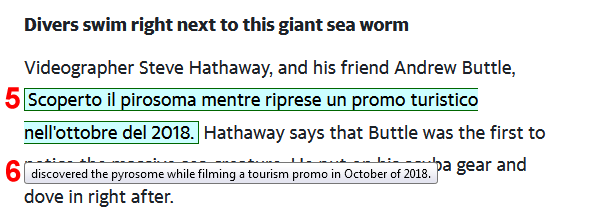
1. 0pen settings
2. tab "Learning Language"
3. enable Learning mode (1)
4. For all sites -> uncheck "Do not use for secured connection (HTTPS)" (2)
5. Replace the phrases in this language: set all or your native language, such as English (3)
6. Learning language: set such as Italian (4)
7. visit the website in English
8. In the text will appear in a random location highlighted words translated into Italian. (5)
9. When you hover the mouse will appear source text (6)
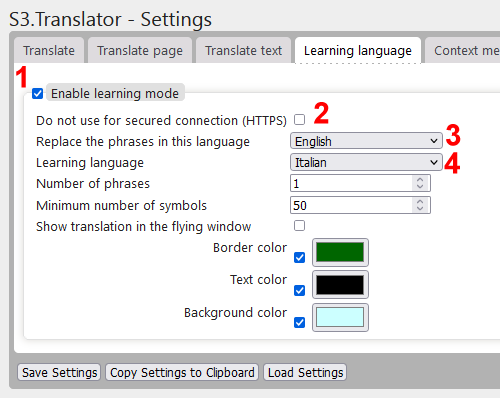
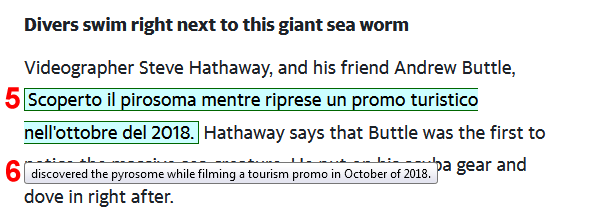
---
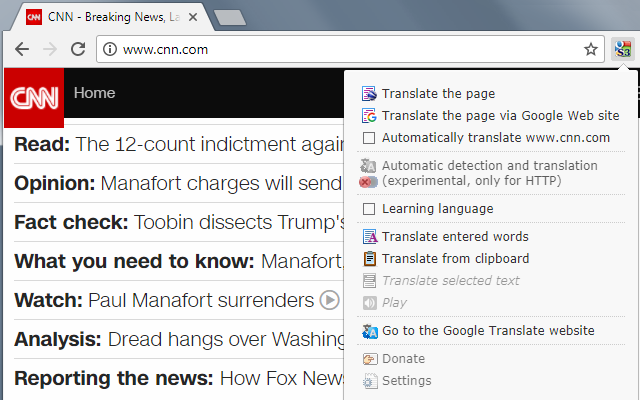

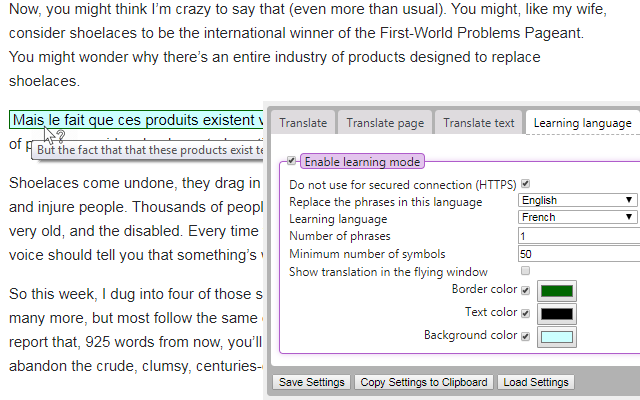

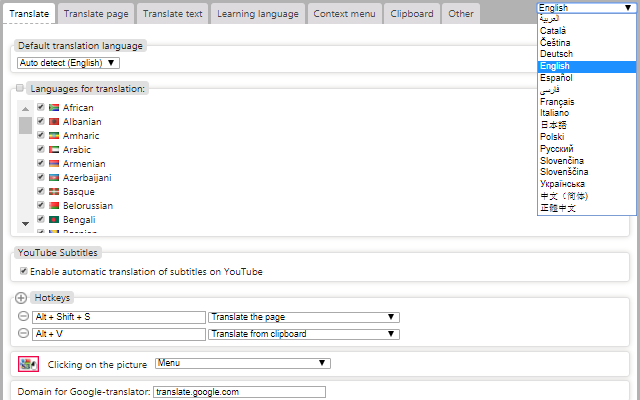
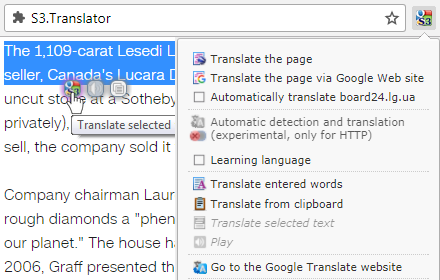
Похожие материалы:
25 Февраля 2025 (15:46:30)
Нижайший поклон Вам
27 Февраля 2025 (00:54:51)
Seiki
(гость)
• ответить
FYI, after updated to v.6.30, Close when loses focus does not work despite it's selected as the default behavior!
Thanks!
Thanks!
1 Марта 2025 (07:22:03)
Ludoman
• ответить
Подскажите, а как установить последнюю версию на гугл хром?
26 Сентября 2025 (08:16:59)
jzef
(гость)
• ответить
Hi. Please fix google api in version 5.32 because error connecting to google. I want use this in old Thunderbird 52.x